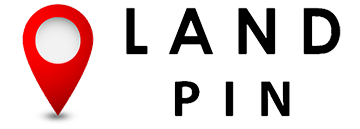HouseTank is the newest resource that we at the BuWit family of companies have developed for House Academy Members.
If you’ve heard Steven and Jill at all, you’ve heard them say that good acquisitions shouldn’t go to waste. With exactly that purpose in mind, HouseTank was created.
It is a tool specifically used to present and accept available opportunities, connect with other House Academy members, and form partnerships on the projects that work best for you.
This tool is a GAME CHANGER. Free for a limited time and built with a user-friendly interface – you can be ready to start posting within minutes.